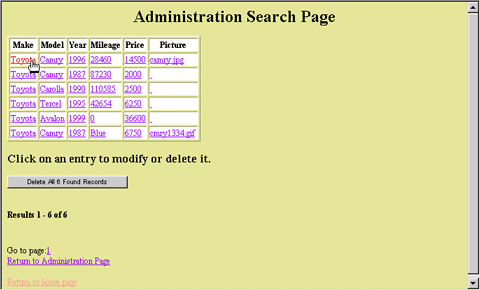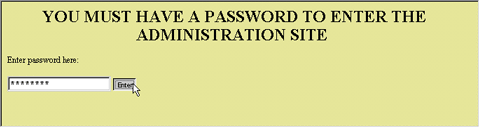
Your database can include pictures, if you like, and links too. It displays the search results in an HTML table, so if you enter a pair of <B> </B> tags into a field, the text in between will display in Bold type. If a field contains the name of an image file, or a URL of an image, it will automatically insert an <IMG> tag to display the image. Any other URLs are displayed as links, and any e-mail addresses are displayed as mailto: links.
Easy to add, modify, and delete records
Database web publishing with Webdata is so easy, even your boss can modify it, . When you want to make changes to the database, just open up the page created by the installer called [database name] admin.html. It will prompt you for a password (which you choose during installation).
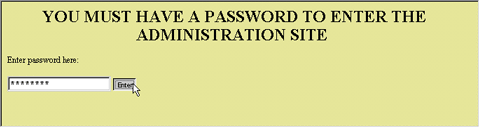
The maintenance page looks just like the user search page. To add a new entry, simply type the attributes in the appropriate boxes and click 'ADD'. For example, let's say we just got a new Toyota Camry in, and we want to add it to the database.
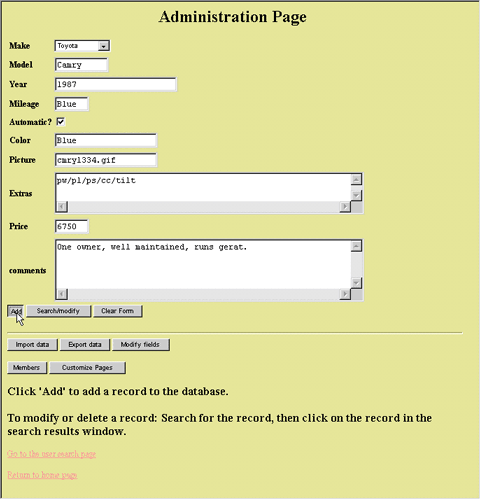
If I want to make changes to an entry, or delete an entry, I will search for the entry, then click on the entry in the search results window. Using our example, let's say we wanted to drop the price on the '96 Toytota Camry from $14,500 to $13,500. Since we don't have many Toyotas, I'll just search for all Toyotas.
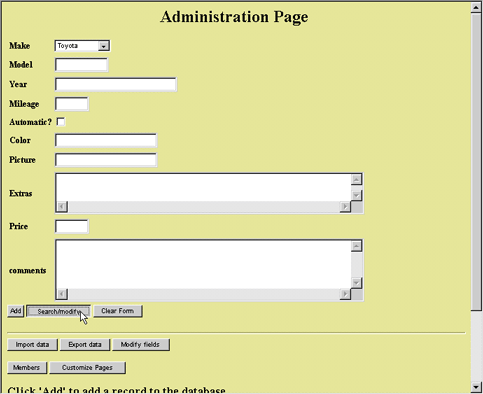
Then, simply click on the entry you wish to modify or delete. In our example the first result is the $14,500 car.